I am by no means a digital native. I remember getting my first computer when I was a freshman in highschool. That doesn't mean I don't know how to use technology, I do, but it does not come as easy to me as it may for others. While I was working on my twitterive there were times when technology drove me crazy. In fact, weebly caused me some moments of insanity. At first, I could not figure out weebly for the life of me. I had to watch "how to" videos on you tube until I finally figured it out.
Weebly was notorious for giving me error messages or not publishing when I asked it too. The most frustrating aspect was downloading my slideshow that I created for my twitterive. It took me almost two and a half hours to download the slideshow because weebly was up to it's bad tricks. However, weebly wasn't all bad, I like the aspect of dragging the different document elements into my twitterive. It helped me keep the project very organized. I love that I will always be able to access the site so that I can someday share my twitterive with my daughter.
While creating the twitterive I became familiar with new technologies like yodio and jing. Yodio is so much fun. You can add your own voice overs to pictures or videos. Jing is a great tool that I will use in all of my classes going forward. I used jing in my second draft of my twitterive so I could add screen shots of my tweets.
I didn't realize how much I didn't know about technology before this class. I love learning new aspects of technology and I know it will be beneficial to my career. Hopefully, I will learn even more before completing the final draft of my twitterive.
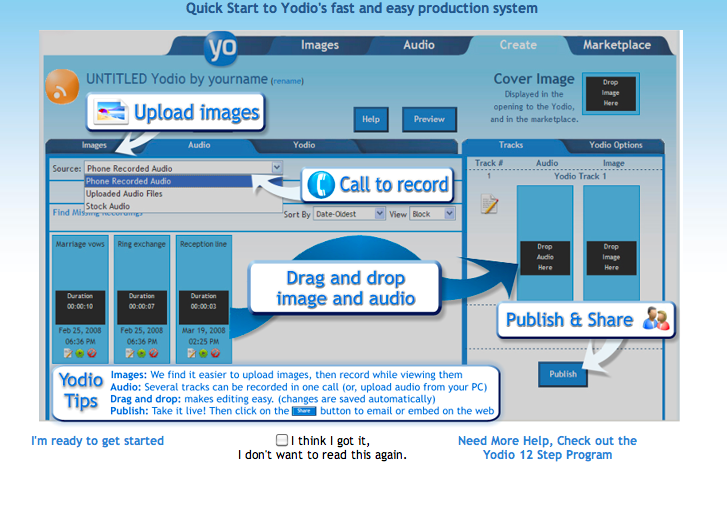
 RSS Feed
RSS Feed