This blog post is all about how technology has helped or challenged me while creating my twitterive.
I am by no means a digital native. I remember getting my first computer when I was a freshman in highschool. That doesn't mean I don't know how to use technology, I do, but it does not come as easy to me as it may for others. While I was working on my twitterive there were times when technology drove me crazy. In fact, weebly caused me some moments of insanity. At first, I could not figure out weebly for the life of me. I had to watch "how to" videos on you tube until I finally figured it out.
Weebly was notorious for giving me error messages or not publishing when I asked it too. The most frustrating aspect was downloading my slideshow that I created for my twitterive. It took me almost two and a half hours to download the slideshow because weebly was up to it's bad tricks. However, weebly wasn't all bad, I like the aspect of dragging the different document elements into my twitterive. It helped me keep the project very organized. I love that I will always be able to access the site so that I can someday share my twitterive with my daughter.
While creating the twitterive I became familiar with new technologies like yodio and jing. Yodio is so much fun. You can add your own voice overs to pictures or videos. Jing is a great tool that I will use in all of my classes going forward. I used jing in my second draft of my twitterive so I could add screen shots of my tweets.
I didn't realize how much I didn't know about technology before this class. I love learning new aspects of technology and I know it will be beneficial to my career. Hopefully, I will learn even more before completing the final draft of my twitterive.
This blog is all about an application called Yodio. I wrote this blog so you can become familiar with this application. This may be an application that you find useful while creating your twitterive.
Yodio is an application that can be used to create photos or videos with your own personal narration. If you would like to see an example of what Yodio is you can visit my
twitterive and click on the
NICU page. This page includes a picture I downloaded to Yodio of my daughter. If you hit play you can hear myself singing the lullaby I sang to my daughter in the NICU. This application is great if you want to add your own personal narration to a photo or video.
To create your own personal Yodio, please visit the site
www.yodio.com. Once you get to the page you must first create an account. Once you create your account Yodio will send you a confirmation email. Be sure to follow the directions in the email so that you can activate your account. Then you will have to register your phone number so that you can create your voice overs. Once your account is activated you are able to create your first project!
First click on the tab that says "Create Yodio." Then you will have to click on the link that says "Create a standard blank Yodio and go to production system."
The first thing that pops up is the how-to guide pictured above. It shows you exactly how to use the application. Be sure that you call the phone number first to create your recording. The phone number to call is 1-877-699-6346. It takes approximately 5 minutes for your recording to be posted to your account. Once you have your recording uploaded your can upload your photos. To create the yodio click and drag your image to the right box that states: "Drop Image Here." Then do the same for the voice over. Once you have that done click Preview on the top to see what your Yodio will look like. If you like it, you can hit publish. The publish page will appear and you can choose whether you want your Yodio to be Private or Public. You can make your Yodio private and still publish it to your twitterive.
In order to publish your Yodio to your twitterive copy and paste the first web link on yodio. Drop the HTML element onto your twitterive and copy and paste the code!
Congrats! You have successfully added a Yodio to your twitterive.
Technology is a wonderful thing, something I personally could not live with out, but I do believe that it is a major distraction. In Prensky's second article about digital native and immigrants he explains how the digital immigrants are struggling to teach digital natives because they don't really understand their language. Prensky explains that while technology is creating a rewarding learning experience for digital natives it is also causing problems, such as students today do not have an opportunity to reflect or think critically.
In my own experience, technology has been a distraction. I'm always engrossed in some sort of technology. I'm either watching my shows commercial free on the DVR, or looking up the newest trends online, or stalking family and friends on a social networking site. My children are even more engrossed in technology then myself. They play video games, can navigate my iphone, and complete homework assignments all online. When I tell the kids its time to go outside and play they whine and groan that they don't want too. I think this is a major problem. I have to set limitations in my house so everyone isn't sitting around online all day. The kids are aloud one hour of video game time a day, and one hour a day of computer/ipad time.
Critical thinking and reflection are so important and I can understand how it is getting lost in our technology savvy society. I think digital immigrants should continue to teach in a somewhat traditional fashion but include some technology so the students do not become bored. Students need to see that there are other fun ways to learn that do not involve sitting in front of a computer.
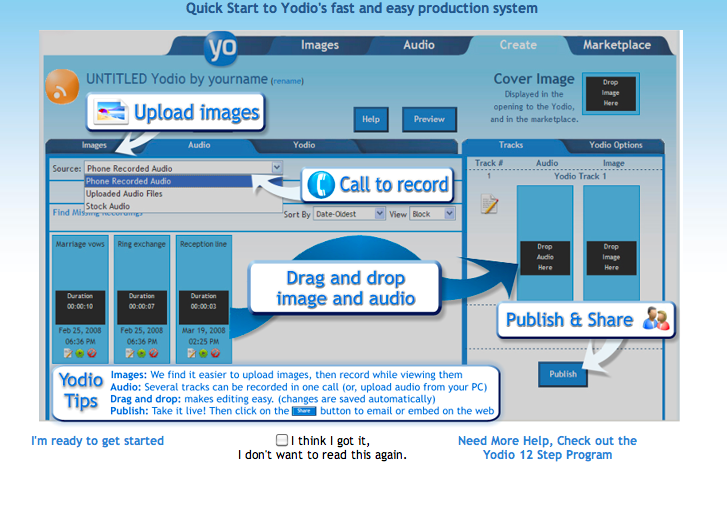
 RSS Feed
RSS Feed